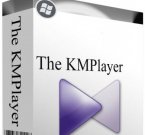Zoom Player 9.30 Beta 5 - удобный плеер для Windows
Категории: Программы » Мультимедиа
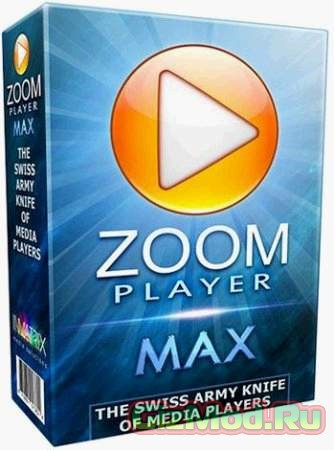
Zoom Player 9.30 Beta 5 - Лучший мультимедийный плейер, поддерживающий большинство форматов. Поддерживает плей-листы, управление горячими клавишами, полноэкранный режим работы, масштабирование широкоэкранного видео для удаления полос снизу и сверху экрана, несколько видов интерфейса и его изменение с помощью скинов. Уникальная особенность - специальная функция изменения масштаба изображения, позволяющая устранить overscan (искажения на границе экрана), причем допускается использовать ее как в режиме реального времени, так и использовать предустановки. Из дополнительных опций - конфигурируемый экран, расширенный контроль с помощью мыши, аудио фильтры, эквалайзер и другое. Поддерживает все функции Windows Media Player, но расширяет возможности. Имеется функция корректировки цвета. Можно использовать быстрый просмотр видео. Отлично заточен под просмотр DVD. Имеет огромное количество настроек, полностью настраиваемый интерфейс, скины, фильтры и так далее.
Категории и теги: Программы » Мультимедиа » Скачать, Zoom Player, Видео, Мультимедиа, Плеер.
Изменения в этой версии:
• Support for registering the GXF, MXF media exchange formats file extensions.
• New Smart Play profiles for GFX, MXF, Motion JPEG2000 and DVCPro formats.
• Clicking on the fullscreen navigation interfaces title area now navigates to the previous interface (like using the navigate "left" function).
• The current navigation icon is now drawn next to the fullscreen navigation interface's title.
• Clicking the "Main" fullscreen navigation interface now toggles back and forth between the function page and the navigation interface selection index.
• The playlist, file browsing and media library fullscreen navigation interfaces display item and selected item counts on the right-side of the path section.
• New "Main" entry on the main fullscreen navigation interface functions page that returns to the main navigation interface selection index.
• The fullscreen virtual-keyboard navigation interface's text box can now be clicked to move the text-caret to the clicked position in the text.
• The fullscreen navigation skinning code has been enhanced to control whether navigation arrows are displayed on each navigator interface.
• The fullscreen navigation skinning code has been enhanced to allow specifying a specific file for each navigation icon. Navigation icon sizes are no longer fixed at 160x160 pixels (source resolution).
• New setting (Adv. Options / Interface / Fullscreen Navigation / Settings) to pre-load navigation graphics, improving load time at the cost of additional memory usage.
• New setting (Adv. Options / Interface / Fullscreen Navigation / Customization) to prevent the navigation icon from being displayed next to the title text.
• New setting (Adv. Options / Interface / Fullscreen Navigation / Customization) to prevent the navigation title from being displayed.
• New skin-script code specifying the fullscreen navigation interfaces' icon position and scale next to the title text.
Страница загрузки Zoom Player 9.30 Beta 5 » (EXE, 11.9 МB)
Страница загрузки Zoom Player 9.30 Beta 5 » (EXE, 11.9 MB Зеркало)
Сайт программы Zoom Player »
Теги: Скачать, Zoom Player, Видео, Мультимедиа, Плеер
Категория: Программы » Мультимедиа
| 20-08-2014, 20:40 | Просмотров: 2 387 | Комментарии (0)