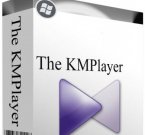Zoom Player 11.00 RC1 - лучший медиаплеер для Windows
Категории: Программы » Мультимедиа
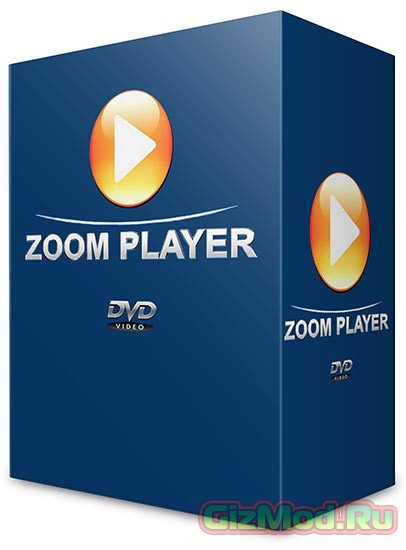
Zoom Player 11.00 RC1 - Лучший мультимедийный плейер, поддерживающий большинство форматов. Поддерживает плей-листы, управление горячими клавишами, полноэкранный режим работы, масштабирование широкоэкранного видео для удаления полос снизу и сверху экрана, несколько видов интерфейса и его изменение с помощью скинов. Уникальная особенность - специальная функция изменения масштаба изображения, позволяющая устранить overscan (искажения на границе экрана), причем допускается использовать ее как в режиме реального времени, так и использовать предустановки. Из дополнительных опций - конфигурируемый экран, расширенный контроль с помощью мыши, аудио фильтры, эквалайзер и другое. Поддерживает все функции Windows Media Player, но расширяет возможности. Имеется функция корректировки цвета. Можно использовать быстрый просмотр видео. Отлично заточен под просмотр DVD. Имеет огромное количество настроек, полностью настраиваемый интерфейс, скины, фильтры и так далее.
Категории и теги: Программы » Мультимедиа » Скачать, Zoom Player, Видео, Мультимедиа, Плеер, 4k.
Новое в этой версии:
• New thumbnail based view mode for the Media Library fullscreen navigation interface with kinetic scrolling!
• New thumb view section in the advanced options dialog featuring all the settings available to control Zoom Player's thumb view user experience.
• Themedia library category editor has gained a new category configuration dialog used to enable thumbnail view mode, control the thumbnail layout for the category and lock the category with a password.
• The media library fullscreen navigation interface's "Settings" page can now be used to switch between list view and thumbnail view as well as control whether thumbs are scaled or cropped to fit within the thumbnail area.
• The default Onyx skin and the bundled AlbaHD skins have been enhanced with clean mouse-hover animation effects for all buttons on the main user interface, the playlist editor and the equalizer window.
• The 'Navigation Style' fullscreen navigation interface can now be used to switch between background patterns on skins that allow you to set a custom background pattern.
• You can now password protect a media library category to prevent children from accessing prohibited content directly from the media library fullscreen navigation interface.
• New 4K resolution version of the Alba skin control bar, now accessible through the skin selection dialog (press "N" or access through the right-click menu).
• New Setting (Adv. Options / Interface / Control Bar / Timeline Area) that determine if timeline markers are shown with features that highlight a portion of the timeline
• New Setting (Adv. Options / Interface) to force the Playlist editor to remain on-top when switching to fullscreen mode.
• New Setting (Adv. Options / Interface) to force the Equalizer to remain on-top when switching to fullscreen mode.
• New Setting (Adv. Options / Interface / On Screen Display / Tags) to use the folder/embedded image as a stretched and darkened background for the image itself. Enabled by default.
• New Setting (Adv. Options / Interface / Fullscreen Navigation / Settings) that enables using the navigation "Enter" key action on a media library category list to open the category at the root folder.
• Many more...
Страница загрузки Zoom Player 11.00 RC1 » (EXE, 29.9 МB)
Страница загрузки Zoom Player 11.00 RC1 » (EXE, 29.9 MB Зеркало)
Сайт программы Zoom Player »
Теги: Скачать, Zoom Player, Видео, Мультимедиа, Плеер, 4k
Категория: Программы » Мультимедиа
| 12-09-2015, 23:17 | Просмотров: 3 781 | Комментарии (0)