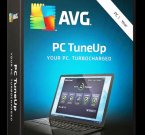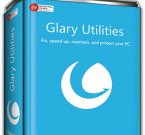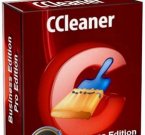MSI Afterburner 4.3.0 - разгон видеокарты это просто
Категории: Программы » Утилиты

MSI Afterburner 4.3.0 - Интересный программный продукт, основанный на технологиях популярной утилиты для тонкой настройки видеокарт RivaTuner, под красноречивым названием MSI Afterburner (в переводе — «Форсаж от MSI»). Во многом он перекликается с уже известной утилитой для управления и разгона видеокарт EVGA Precision, также созданной с применением наработок RivaTuner, но имеет некоторые интересные отличия.
Категории и теги: Программы » Утилиты » Скачать, MSI Afterburner, Разгон, Видеокарта, RivaTuner.
Новое в этой версии:
• Added AMD Ellesmere and Baffin graphics processors families support
• Added Overdrive N (Overdrive 7) technology support for AMD Polaris architecture based graphics cards
• Added core voltage control for reference design AMD RADEON RX 460, AMD RADEON RX 470 and AMD RADEON RX 480 series cards with on-die SMC voltage controller
• Added memory controller usage graph to hardware monitoring module for AMD graphics cards. Currently memory controller usage monitoring is implemented for AMD Ellesmere and Baffin graphics processors families only
• Added GPU power draw graph to hardware monitoring module for AMD graphics cards. Currently GPU power draw monitoring is implemented for AMD Ellesmere and Baffin graphics processors families only
• Added “Erase autosaved startup settings” option to “AMD compatibility properties” section in “General” tab. Starting from AMD Crimson drivers family, the driver is automatically saving hardware settings (e.g. overclocking or fan control settings) in the registry and apply it at Windows startup. It makes settings of any third party hardware overclocking tool virtually permanent, meaning that applied settings stay in the system even after rebooting or powering down the system. However, such implementation is unsafe and even potentially dangerous, because you're no longer able to undo unsafe overclocking with system reboot or even driver reinstall. To prevent such situations, MSI Afterburner can now optionally erase AMD driver's autosaved startup settings after applying new settings to hardware
• Added GPU Boost 3.0 technology support for NVIDIA Pascal graphics cards:
• Added percent based overvoltage support
• Improved clock monitoring on GPU Boost 2.0 NVIDIA graphics cards after dynamic uninstallation/reinstallation of display driver during MSI Afterburner runtime
• Added detection of runtime driver installation on NVIDIA graphics cards. Now MSI Afterburner is periodically checking the presence of NVIDIA driver and displaying notification message informing you that the connection with GPU is lost when the driver is being dynamically uninstalled during MSI Afterburner runtime
• Startup profile is now also affected by “Lock profiles” button, which means that you cannot modify or delete your startup overclocking settings while this button is pressed. This feature can be useful to protect startup overclocking settings from modification while temporarily testing various overclocking scenarios on overclocked system
• Added support for unofficial overclocking mode with disabled PowerPlay on PowerPlay7 capable hardware (AMD Tonga and newer graphics processors family)
• Added unofficial overclocking support for AMD Polaris architecture based graphics cards
• Added ability to use low-level hardware access interface on the systems with AMD graphics cards when legacy VGA BIOS image is not mapped to memory (e.g. in UEFI environment)
• Improved compatibility with the systems with both Overdrive 5 and Overdrive 6 API AMD graphics cards installed
• Added driver registry key detection for the secondary display adapters in SLI/Crossfire systems. Due to this improvement it is no longer necessary to temporarily disable Crossfire when altering some settings in “!MD compatibility properties” section (e.g. “Extend official overclocking limits” or “Enable ULPS” settings)
• Improved hardware polling and application startup time on ULPS-enabled Crossfire systems with AMD Fiji and newer AMD graphics processors
• Primary GPU usage is no longer cloned on all secondary GPU usage graphs on Crossfire systems when “Enable unified GPU usage monitoring” is enabled in “!MD compatibility properties”. Please take a note that only the primary GPU load is available on Crossfire systems when this option is enabled
• Updated IO driver provides more secure MMIO access interface
• Fixed bug causing the maximum value to be invisible on some hardware monitoring graphs under certain conditions (e.g. “Framerate” or “Frametime” graphs After closing 3D application)
• Added ability to define numpad keys as hotkeys when
• Guru3D RivaTuner Statistics Server has been upgraded to v6.5.0
• Many more....
Скачать MSI Afterburner 4.3.0 » (ZIP)
Сайт программы MSI Afterburner »
Теги: Скачать, MSI Afterburner, Разгон, Видеокарта, RivaTuner
Категория: Программы » Утилиты
| 28-10-2016, 19:35 | Просмотров: 10 303 | Комментарии (0)