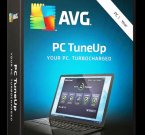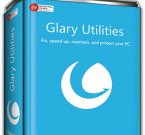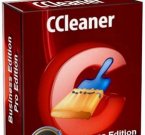VirtualBox 5.1.24.117012 - лучшая виртуализация систем
Категории: Программы » Утилиты

VirtualBox 5.1.24.117012 - простая и понятная виртуализация кросс-платформенных приложений. Что это значит? С одной стороны, он устанавливается на существующих компьютерах на основе Intel или AMD, рабоает-ли они под Windows, Mac, Linux или операционных систем Solaris. Во-вторых, это расширяет возможности существующих компьютеров, так что он может работать с несколькими операционными системами (внутри нескольких виртуальных машин) в то же время. Например, вы можете запустить Windows, и Linux на компьютере, запустите Windows Server 2008 на сервере Linux, запустите Linux на Windows PC, и так далее, со всеми существующими приложениями. Вы можете установить и запустить любое количество виртуальных машин, единственным ограничением является емкость дискового пространства и памяти.
Категории и теги: Программы » Утилиты » Скачать, VirtualBox, Виртуальный, Компьютер, Система, ОС.
Новое в этой версии:
• VMM: mask the VME CPUID capability on AMD Ryzen processors for now to make certain guests works, for example Windows XP
• VMM: emulate more SSE2 instructions
• VMM: properly clear the TF and AC flags when dispatching real-mode interrupts
• GUI: fixes to make the mini-toolbar work with recent versions of KDE / Plasma (bug #16325)
• GUI: fixed a potential crash when a VM with multiple screens is running in full screen / seamless mode and a host screen is removed, for example when connecting to the host via RDP
• GUI: fixed initial size hints for guests which set intermediate sizes before responding (bug #16593)
• GUI: prevent stopped screen updates or black screen on reboot in a multi-screen setup under certain conditions
• Audio: many improvements for Windows 10 guests (bugs #15189, #15925, #16170, #16682, #16794 and others)
• Storage: fixed possible crash when using Intels SPDK
• API: use the correct file name of the VM machine state if the VM settings directory is renamed, for example during grouping / ungrouping a VM (bugs #16075 and #16745)
• API: return the correct error code if powering up a VM fails
• API: video recording did not automatically start at VM start when enabled in the VM settings (bug #16803)
• API: when relocating a medium, check that the target path is fully qualified
• EFI: fix for VMs with more than 3504MB RAM (bug #11103)
• Host-only adapter: correctly determine IPv4 netmasks on Windows hosts (bug #16826)
• NAT network: properly do the refcounting for starting / stopping the NAT / DHCP services if the NAT network is changed while the adapter network connection type is anything else but NAT network
• VBoxManage: fixed controlvm videocapfile (bug #16779)
• Windows hosts: fixed crashes if driver verifier is enabled (bug #15741)
• Linux / Mac OS X hosts: more fixes for loading shared libraries (5.1.20 regression; bugs #16778, #16693)
• Linux hosts / guests: Linux 4.12 fixes (bugs #16725, #16800)
• Linux hosts / guests: reduce the kernel stack consumption for Linux kernels with CONFIG_CPUMASK_OFFSTACK defined
• Linux hosts / guests: fixes for kernel modules built with gcc-7 (bug #16772)
• Linux hosts / guests: Linux 4.13 fix (bug #16887)
• Linux hosts: don’t depend on net-tools on newer distributions as this package is deprecated in favour of iproute (bug #16764)
• Linux hosts: make 2D video acceleration available for older Linux distributions (5.1 regression; bug #16858)
• Linux Additions: fix for dynamic resizing with Oracle Linux 6 with UEK4
• Linux Additions: make Fedora 25 and 26 Alpha work when 3D pass-through is enabled
• Linux Additions: no longer recommend removing distribution- installed Additions if they are updated to our guidelines
Скачать VirtualBox 5.1.24.117012 » (ЕХЕ)
Сайт программы VirtualBox »
Теги: Скачать, VirtualBox, Виртуальный, Компьютер, Система, ОС
Категория: Программы » Утилиты
| 19-07-2017, 16:20 | Просмотров: 2 117 | Комментарии (0)