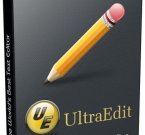UltraEdit 26.00.0.72 - универсальный редактор
Категории: Программы » Офис Программы
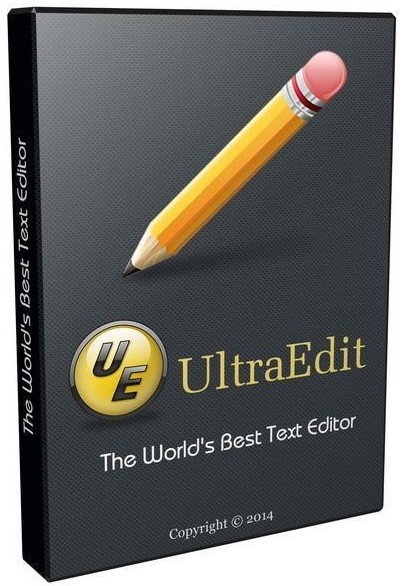
UltraEdit 26.00.0.72 - Программа является многофункциональным многооконным редактором с гибкой и мощной системой настроек, многоязычным интерфейсом и встроенным FTP клиентом. Он предназначен для редактирования текстовых, HEX и HTML файлов, размером до 2 GB. Имеется подсветка синтаксиса при написании программ на C/C++, VB, HTML, Java, Perl, FORTRAN и LaTex. Также, предусмотрена возможность подключения дополнительных словарей с синтаксисом других языков, библиотек тэгов и макросов. Имеется огромное количество дополнительных функций и настроек.
Категории и теги: Программы » Офис Программы » Скачать, UltraEdit, Редактор, Текст, Синтаксис, Програмирование.
Новое в этой версии:
• Powerful command palette
• Easy and quick access to all of UltraEdit's functionality and settings via Ctrl + Shift + P
• Filer commands in search box at top
• Pin favorite commands / settings to top of list
• Access recently used commands in MRU list
• Run macros, scripts, and user tools directly from command palette
• javascript / CSS minifier and decompressor
• JS/CSS drop down includes reformat, compress, and javascript Lint options
• New "Formatting" group in Coding tab containing all code reformatting tools
• Re-engineered code folding
• Open – and fold – huge source files (up to 500 MB)
• Faster parsing of huge files with foldable code
• Much more accurate and better performing folding
• Macro performance overhaul
• In many cases, macros complete in 1/3rd of the time of previous versions – in some cases, even faster!
• Improved macro performance and stability for huge files
• Highlight all occurrences of string on double-click (no Shift required)
• Configure under Advanced » Settings » Search » Advanced
• Hints bar
• See tips and hints contextualized to the work you're doing
• Scroll through all hints
• Hints are designed to be automatic and unobtrusive
• New "Expand all" / "Collapse all" options in function list context menu
• Status bar shows total number of lines in file
• Modernized key mapping
• Ability to re-map Ctrl + Tab and Ctrl + Shift + Tab (provides browser-like tab switching)
• Replace in Files re-mapped to Ctrl + Shift + R
• Quick record macro re-mapped to Ctrl + Shift + Q
• ESC dismisses "Highlight all" highlighting
• Various user interface, framework, and window improvements
Скачать UltraEdit 26.00.0.72 x86 » (ЕХЕ)
Скачать UltraEdit 26.00.0.72 x86 » (ЕХЕ)
Сайт программы UltraEdit »
Категория: Программы » Офис Программы
| 19-04-2019, 16:58 | Просмотров: 3 978 | Комментарии (0)