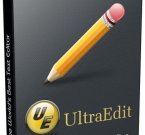VirtualBox 5.0.6 - лучшая виртуализация систем
Категории: Программы » Офис Программы

VirtualBox 5.0.6 - простая и понятная виртуализация кросс-платформенных приложений. Что это значит? С одной стороны, он устанавливается на существующих компьютерах на основе Intel или AMD, рабоает-ли они под Windows, Mac, Linux или операционных систем Solaris. Во-вторых, это расширяет возможности существующих компьютеров, так что он может работать с несколькими операционными системами (внутри нескольких виртуальных машин) в то же время. Например, вы можете запустить Windows, и Linux на компьютере, запустите Windows Server 2008 на сервере Linux, запустите Linux на Windows PC, и так далее, со всеми существующими приложениями. Вы можете установить и запустить любое количество виртуальных машин, единственным ограничением является емкость дискового пространства и памяти.
Категории и теги: Программы » Офис Программы » Скачать, VirtualBox, Виртуальный, Компьютер, Система, ОС.
Новое в этой версии:
• GUI: the update check now uses the HTTP system proxy settings by default
• GUI: About dialog improvements. Copyable version text, do not close dialog on mouse-clicks and focus losing, explicit close button at the bottom of dialog and disabled close button fix on OS X.
• GUI: fixed bug when re-assigning shortcuts (bug #14565)
• GUI: fixed default focus button in message-box dialogs (bug #14486)
• GUI: fixed settings dialog which is opened if the network settings need to be changed at VM startup (5.0.0 regression; bug #14601)
• GUI: fixed crash during VM start if an early error message needs to be shown, for example Linux kernel modules not present (bug #14646)
• Bridged Networking: fixed handling of guest DHCP requests without UDP checksum when bridging to a wireless interface (bug #14615)
• Audio: latency fixes (Windows hosts only; bug #4088)
• Guest Control: correctly set USERNAME and USERPROFILE environment variables (Windows guests only)
• Guest Control: several fixes
• API: properly restore NAT port forwarding rules when reverting to a snapshot
• Parallel ports: Several fixes allowing to enable two parallel ports for a VM
• VBoxManage: fixed wrong output of debugvm show command
• VBoxManage: fixed hang when specifying logging groups with debugvm log starting with h, for example hex
• Windows hosts: renamed VBoxStartup.log to VBoxHardening.log and provide this log file in the GUI log viewer
• Windows hosts: fixed a small memory leak in the Windows host interface driver (VBoxNetAdp) which caused a BSOD if the driver verifier is enabled (bug #14562)
• Windows hosts: fixed a failure to start VMs on hosts where dsound.dll is not available (bug #14574)
• Windows hosts: another fix for VERR_LDR_MISMATCH_NATIVE errors (bug #14579)
• Windows hosts: fixed host-to-guest communication with bridged networking (bugs #14326, #14457)
• Windows hosts: fixed broken data receiving from the serial device with the named pipe backend if Kaspersky AV is installed
• Linux hosts: Linux 4.3 compile fixes
• Linux hosts: installer fix for certain systems (bug #14627)
• Linux hosts / guests: native systemd support for the host/guest installer scripts. The scripts for re-compiling the kernel modules are now located at /sbin/rcvboxdrv (host) and /sbin/rcvboxadd (Guest Additions)
• Mac OS X hosts: GUI-related fixes for El Capitan
• Mac OS X hosts: fixed a problem with capturing USB devices under El Capitan
• Mac OS X hosts: allow colon character on shared folders (bug #14554)
• Linux Additions: properly set the VBoxService process ID in the PID file (bug #14571)
• Linux Additions: Guest Control fixes (bug #14573)
• Windows Additions: fixed shutting down VBoxTray when running with older VirtualBox host versions
• Windows Additions: fixed video playback with VLC and Windows Media Player when the WDDM driver is used and 3D is not used
• Windows Additions: prevent a possible VLC crash when the WDDM driver is used and 3D is enabled by implementing YV12 surfaces
Страница загрузки VirtualBox 5.0.6 » (EXE, 111 МB)
Страница загрузки VirtualBox 5.0.6 » (ЕХЕ, 111 MB Зеркало)
Сайт программы VirtualBox »
Теги: Скачать, VirtualBox, Виртуальный, Компьютер, Система, ОС
Категория: Программы » Офис Программы
| 8-10-2015, 00:36 | Просмотров: 3 015 | Комментарии (0)