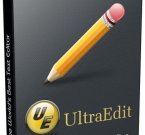PowerArchiver 16.00.61 - очень удобный архиватор
Категории: Программы » Офис Программы
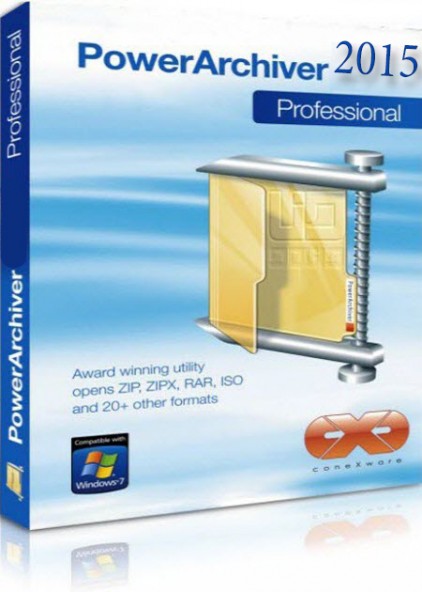
PowerArchiver 16.00.61 - отличный инструмент для работы с архивами . Встроенная база поддерживает большинство существующих форматов : 7-Zip , ZIP, CAB , LHA ( LZH ) , TAR ( + TAR.GZ ) и BH ( BlackHole ) , RAR, ARJ , ARC , ACE, ZOO , Gzip . Существует функция разбивать большие файлы на фрагменты заданного размера . Новая версия ОС Windows GUI оболочки с приятным интерфейсом коммутатора , что позволяет работать с файлами в форматах 7-Zip , ZIP, RAR , CAB, ARJ, LHA , ACE, ARC , BH , TAR, BZIP , GZ, ZOO , XXE , UUE. В дополнение к стандартным операциям , PowerArchiver позволяет переименовывать файлы в архивах этих программ, установленных , проверьте содержимое на вирусы , конвертировать файлы из одного формата в другой , защитить паролем , восстановить в случае повреждения и создания самораспаковывающихся и многотомных ( SFX) архивов ... Программа имеет встроенный просмотрщик для TXT , RTF, BMP, ICO , WMF , EMF , GIF и JPG (JPEG) файлы . Обеспечивает функции управления для быстрого доступа к списку любимых каталогов , изменять внешний вид клавиатуры с помощью скинов , интеграция с Windows.
Категории и теги: Программы » Офис Программы » Скачать, PowerArchiver, Архиватор, Шифрование, Сжатие.
Что нового в этой версии:
• New Interface – New classic and ribbon/modern interface designs. Everything is easy to use and where it always was, just with much nicer overall design. 9 prebuilt skins are available and each can be configured with various different options. Full application is properly skinned – every window! Classic interface is default and completely skinned as well as Ribbon interface.
• New icons and logo – New icon design and new logo throughout the interface with modern look. Icons are now used in File menu interface as well, for modern look. However, if you still prefer the old look, you can change back to old icons by going to View> Skin Options> Icon sets.
• For everyone! – Full support for both classic and modern (ribbon) toolbar. Skinning support can be completely turned off via Classic skin with no skins, to speed up interface on very slow computers.
• Superior Windows 10 support! – Finely tuned Windows 10 support. We did not forget Windows XP either!
• Completely customizable – Everything can be changed! There are many, many options that can be customized – for instance, you can turn on/off aero, change interface icons, every window is re-sizable, icon size is manually adjustable. There are 9 different skins, including dark and light variants.
• More translations! – Over 30 full translations with every detail of interface translated to native language in fully unicode interface.
• 2K/4K display support – Automatic support for 2K/4K displays – future proof! Large DPI support from 110% to 200%. Icon size is automatically adjusted with natively drawn large icons for superior
• Touch screen support – Support for touch screens with special touch screen mode. If you use tablets that make it hard to click various parts of interface, Touch mode will automatically enlarge option choices so it is easier to hit wanted options. Works and looks great! Future proof!
• Faster startup- faster startup speeds, especially on older systems.
• Backup, Encryption Suite, Burner and Virtual Drive are full apps- Backup, Encryption Suite, Burner and Virtual Drive are now full applications that can be started independently from PowerArchiver and have their own full interface. Shortcuts to these apps are added via installer.
• Office and Adobe encryption and signing- Added various Office and Adobe encryption and signing/verifying features in Encryption Suite (full interface).
• Audio Burner and Ripper added- Many have asked us for audio burning and ripping features so they don’t have to download separate audio burner – implemented in 2016. Audio burner will even automatically take audio from MP4 video file.
• Support for ZPAQ format- support for strong ZPAQ format added. Both compression and extraction are supported. Depending on user feedback, further development is possible.
• Support for WIM format- Added “compression” support for WIM format, in addition to previous extraction support.
• Improved support for all formats- Improved support for all formats, as well as bug fixes. Over 50 various formats now supported.
• Updated Burner Engine- Updated Burner engine for support of latest Blu-Ray standards.
• Improved Compression Tools- All compression tool windows have been improved – Multi Extract, Archive converter, Batch ZIP and others are now all updated, modern looking with larger window default size and resizable. Improvements to performance as well as bug fixes.
• Main PowerArchiver- Every part of main PowerArchiver window has been upgraded.
• Backup- Many smaller changes and bug fixes.
• Explorer view enhancements- Much better support for Windows Libraries (documents, downloads, pictures, etc) in File Manager mode (Explorer view).
• Better support for various different languages- Better support for various languages (displaying non native character sets). More translations to come in next month.
• Many other improvements and bug fixes- Many other improvements and bug fixes. Several hundred closed tasks.
Страница загрузки PowerArchiver 16.00.61 » (EXE, 25.5 МB)
Страница загрузки PowerArchiver 16.00.61 » (ЕХЕ, 25.5 MB Зеркало)
Сайт программы PowerArchiver »
Теги: Скачать, PowerArchiver, Архиватор, Шифрование, Сжатие
Категория: Программы » Офис Программы
| 14-02-2016, 15:15 | Просмотров: 2 009 | Комментарии (0)