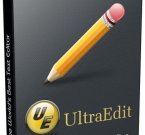Total Commander 9.00 Beta 4 - менеджер файлов
Категории: Программы » Офис Программы
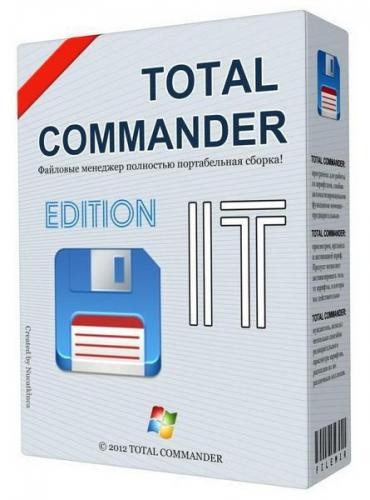
Total Commander 9.00 Beta 4 - популярнейший файловый менеджер с практически всеми необходимыми для таких программ функциями. Оказались очень удобными встроенные просмотрщики для мультимедиа и графических файлов, распаковщики rar/lzh/ac2/arj и дополнительные dll для других архивных файлов; встроенный ftp-клиент - просто прелесть: можно скачивать/закачивать файлы в несколько потоков, есть докачка, поддержка www-прокси при работе с ftp и есть даже такая функция, как подключение-скачивание-отключение в заданное время к заданному ftp. Не будут лишними и такие функции, как UUE/MIME/XXE кодирование/декодирование и разрезка/склейка длинных файлов, а также множество других, крайне необходимых для работы с файлами.
Категории и теги: Программы » Офис Программы » Скачать, Total Commander, Менеджер, Файловый, Плагины.
Новое в этой версии:
• Rename file with Shift+F6, go to next with cursor up/down, then just press ENTER (no change) -> list was not sorted as it should be (32/64)
• Fixed alignment of controls with and without themes, and with and without flat interface (32/64)
• Re-added listbox borders when themes are disabled (32/64)
• Separate tree has sometimes getting the background color from the current view mode (32/64)
• Synchronize dirs: Should no longer ask for next disk/zip part when unpacking single part ZIP files (32/64)
• Changed panel separator menu from "Edit.." to "Show vertical button bar" (32/64)
• Auto view mode switch: Option "at least 50% match" didn't always work correctly due to rounding errors (32/64)
• Lines in tree were almost invisible with some background colors. Note that the custom color can always be set via [Colors] TreeLineColor (32/64)
• Execute multiple commands, e.g. from a button: Use SendMessage to execute them, otherwise they can get out of order when mixing with em_xx commands (32/64)
• Tabstop header (name, ext. etc.): Moved to the left by 1 pixel when switching from full to custom columns view or back (64)
• Custom Columns Editor: the width of the "name" column changed incorrectly on "Apply" (32/64)
• OPENBAR command didn't resize button bar if the new bar had more/less lines than the previous bar (64)
• View modes: Allow to set the secondary background color (the one on even line numbers) even when the primary color is set to "default" (32/64)
• Auto switch mode: "AND" and "OR" were not translated (32/64)
• cm_reloadBarIcons switched back to main button bar when a subbar was shown (32/64)
• Plugin field selection dialog: Sample wasn't updated when going to next/previous field with cursor keys while cursor in quick search (32/64)
• Plugin field selection dialog: Crash when scrolling with cursor from plugin "tc" up to "All" and back to "tc" very quickly (32/64)
• Alt+F1 drive dropdown list showed wrong icons and hints when DriveTipDelay was set (32/64)
• Windows 10: Alt+F1 drive dropdown list showed extra multimedia devices in addition to the (wanted) USB devices like phones (32/64)
• Old drive icons were not loaded correctly on high dpi devices (64)
• Auto-switch view modes: Switch from thumbs view to brief view -> columns were too narrow (32/64)
• Network Neighborhood: Changing to plugin quickly after opening nethood could show servers in the plugin by mistake (32/64)
• Auto view mode change didn't work when a directory currently shown in TC was deleted, causing a directory change (32/64)
• Inplace edit of current path: Prevent cursor up/down to jump into the file list (32/64)
• SAVETABS2R didn't work (32/64)
• Run view mode command with a delay (via PostMessage), so TC can change directory first (32/64)
• Show different message when user choose new button bar file and saves it (32/64)
• Hidden files were still shown dimmed in 64-bit version even when using external icon library (64)
• Shared folder overlays were not shown in 64-bit version (64)
• Hotkey not working in multi-rename - select character range (32/64)
• View modes: Color of left file panel was also used in drive dropdown combobox by mistake (32/64)
• Show translated text when deleting to recycle bin (title and changed body) (32/64)
• View modes, define two modes with tab colors set to a color NOT in the standard list -> switching between the two mode configurations didn't update the colors until hovering over it with the mouse (64)
• Thumbnails view: 48x48 icons were not sharp (scaled up from32x32) even if the icon file contained 48x48 or larger icon images (32/64)
• Do not load any network servers in nethood when using NethoodStyle=2 (32/64)
• Breadcrumb dropdown list (Alt+F11/F11, cursor down): used new folder icons even when iconlib=some.dll was set. Note that this list always used the Windows drive icons. (32/64)
• Internal "tc" content plugin: Commands "decode html characters (x)" still not translated (32/64)
• Hotkeys in file context menu: Remove extra space before "+" (32/64)
• Added cm_FocusLeftTree and cm_FocusRightTree to same radio button group as cm_FocusLeft/cm_FocusRight, to see a dot instead of checkmark in main menu (32/64)
• Alt+F3 external viewer associations no longer working when the path contained spaces and wasn't correctly quoted (32/64)
• Multi-rename tool: No help in range picker dialog, open multi-rename tool page (32/64)
• Dialog title of dialog to change default icon library couldn't be translated (32/64)
• TC was starting with Microsoft Sans Serif 9 instead of 8 by mistake in older installations (32/64)
• TC was starting with black inverted text cursor instead of themed cursor with fresh wincmd.ini (32/64)
Скачать Total Commander 9.00 Beta 4 » (EXE)
Сайт программы Total Commander »
Теги: Скачать, Total Commander, Менеджер, Файловый, Плагины
Категория: Программы » Офис Программы
| 6-07-2016, 22:41 | Просмотров: 2 570 | Комментарии (0)