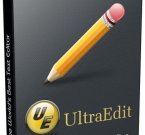EmEditor 16.5.0 - идеальный текстовый редактор для Windows
Категории: Программы » Офис Программы

EmEditor 16.5.0 - превосходный инструмент для воплощения ваших идей в документы быстро и без проблем. EmEditor получил приз Shareware Industry Award 2008 в категории "Лучшее приложение"! EmEditor быстро запускается и легко выполняет все операции. В скорости запуска, открытии файлов, поиска и замены EmEditor превосходит большинство других текстовых редакторов. Редактор поддерживает юникод (UTF-16, UTF-8 и UTF-7) и множество международных кодировок. EmEditor также поддерживает ККЯ расширения В и расширенные символы Катакана, способен открывать очень большие файлы — до 248 Гбайт или до 2,1 миллиарда строк — даже на ПК со скромным объёмом памяти. EmEditor также умело обращается с файлами более 248 Гбайт, открывая часть файла с помощью Управления крупными файлами.
Категории и теги: Программы » Офис Программы » Скачать, Редактор, Текст, Макросы, Код, Синтаксис.
Возможности программы:
• Поддержка файлов размером вплоть до 248 Гбайт
• Редактирование бинарных файлов
• Оптимизированный поиск и перемещение
• Улучшенные проектные плагины
• Возможность отображения панели функций
• Оптимизированная скорость когда каждая строка имеет большую длину
• Авто-панорамирование нажатием колесика мыши
• Поддержка функции Drag and drop
• Указание временных папок в настройках программы
• Импорт INI файлов в системный реестр
• Поддержка Юникода
• Подсветка синтаксиса для ASP, C++, CSS, HTML, JSP, Pascal, Perl, Python, PHP, SQL, VBScript и других
• Удобный пользовательский интерфейс с настраиваемой панелью инструментов
Новое в этой верси:
• The new version allows you to specify the file open “From (default)” position and “To (default)” position.
• The Mouse Wheel rotation while pressing the SHIFT key scrolls the editor horizontally.
• Right-click on many list boxes in dialog boxes such as Advanced Filter and Batch Replace displays a context menu containing the Cut, Copy, and Paste commands.
• Many text boxes in dialog boxes such as Find, Replace, Find in Files, and Replace in Files support text drag and drop.
• Configuration Properties, Customize dialog box and Customize Markers dialog box allow you to search an entire dialog box for a specified text. (If you prefer the old behavior, please run Regedit and create a new REG_DWORD value “NewPropertySheet” as 0 at HKEY_CURRENT_USER\SOFTWARE\EmSoft\EmEditor v3\Common.
• During updates the installer displays a prompt message box to close Explorer if running.
• Menu customizations are saved per language.
• The Customize Menus dialog box now supports drag and drop menu items, and right-click in the list box displays a contet menu containing copy and paste commands.
• The Customize button and From (default), To (default) text boxes were added to the Large File Controller.
• The “Prompt when only a specified portion of file is opened” check box, “From (default)”, and “To (default)” text boxes were added to the File tab of the Customize dialog box.
• The “Swap Find and Replace strings” command was added to the context menu displayed when clicked on the “>” button next to the “Replace with” button.
• Fixed the issue with the SetHeading command.
• Fixed the issue with the Undo command.
Скачать EmEditor 16.5.0 x86 » (ЕХЕ)
Скачать EmEditor 16.5.0 x64 » (ЕХЕ)
Сайт программы EmEditor »
Категория: Программы » Офис Программы
| 6-03-2017, 17:12 | Просмотров: 1 804 | Комментарии (0)