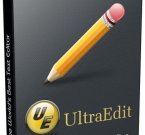PowerArchiver 18.0.023 RC1 - очень удобный архиватор
Категории: Программы » Офис Программы
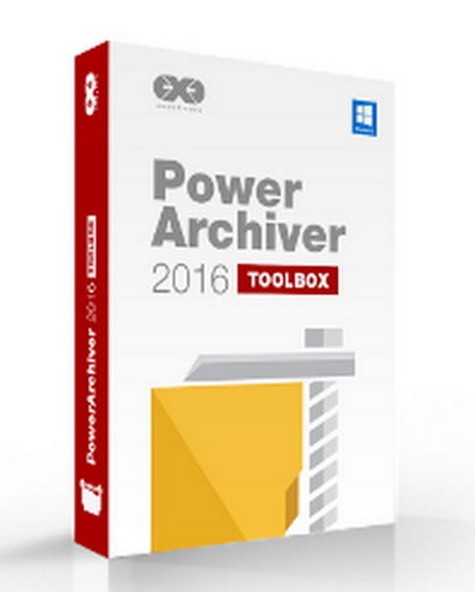
PowerArchiver 18.0.023 RC1 - отличный инструмент для работы с архивами . Встроенная база поддерживает большинство существующих форматов : 7-Zip , ZIP, CAB , LHA ( LZH ) , TAR ( + TAR.GZ ) и BH ( BlackHole ) , RAR, ARJ , ARC , ACE, ZOO , Gzip . Существует функция разбивать большие файлы на фрагменты заданного размера . Новая версия ОС Windows GUI оболочки с приятным интерфейсом коммутатора , что позволяет работать с файлами в форматах 7-Zip , ZIP, RAR , CAB, ARJ, LHA , ACE, ARC , BH , TAR, BZIP , GZ, ZOO , XXE , UUE.
Категории и теги: Программы » Офис Программы » Скачать, PowerArchiver, Архиватор, Шифрование, Сжатие.
В дополнение к стандартным операциям , PowerArchiver позволяет переименовывать файлы в архивах этих программ, установленных , проверьте содержимое на вирусы , конвертировать файлы из одного формата в другой , защитить паролем , восстановить в случае повреждения и создания самораспаковывающихся и многотомных ( SFX) архивов ... Программа имеет встроенный просмотрщик для TXT , RTF, BMP, ICO , WMF , EMF , GIF и JPG (JPEG) файлы . Обеспечивает функции управления для быстрого доступа к списку любимых каталогов , изменять внешний вид клавиатуры с помощью скинов , интеграция с Windows.
Новое в этой версии:
• (PA 2018) 4 stage skinning system
• PDF Viewer for PowerArchiver
• uac support in main add window (works already through shell)
• Add .PA format as file type to Tools (2017)
• toolbar icons shown under Skins too, all skins shown under format icon selection
• bring PA window to front when opening archive and reuse windows is on
• Add ASM and EML to text files step
• help menu under ribbon
• cut text at 125 dpi in 18.00.17
• add windows 10 notification when user clicks on Minimize in progress not just minimize to tray
• File> Clouds> options
• when PA imports old settings, all the windows get scrambled, can we not import window settings but do everything else?
• after creating new compression profile, cant pick format
• modern/ribbon: missing save/restore, add them under Configuration button as dropdown or as separate small buttons?
• Open archive that is inside archive in a new tab
• add join archive to the tools toolbar in ribbon
• return view bar as default setting in both novice and advanced users and reset to default
• implement 7z multicore fix
• update lepton2.exe’s
• .18 ribbon cant close on X, pa has to be closed via task manager
• portable: uac at start?
• (2018) can’t delete/update file from an archive that is inside an archive (zip)
• Update Archive dialog appears twice for PA format
• Passwords Saved not showing in config
• png viewer: 3 buttons without hint
• pdf: clicking on pdf to preview, then changing to png and clicking on zoom in, pdf shows again
• status bar: possible solutions
• opening several files at once shows exception/error
• Action tools available in ribbon interface when archive is not open
• even though Cab or other format selected
• go through archive, explorer and then to ftp, various interface issues
• explorer tab not working properly
• F12 for registration not working in Modern toolbar
• using pins in explorer tab messes up explorer interface
• panels dont work properly after using FTP tab
• Cannot create ZIP backups on XP
• Modern ribbon interface not showing in XP
• selecting archive, explorer, burner, ftp mode in Ribbon does not work?
• Default Zip Compression profile can be deleted in Add window
• no overwrite dialog when creating new compression profile in Add window
• PowerArchiver restarts when switching tabs
• Small vertical line shows in FTP folder bar field name text
• Explorer w folders view and 2 open archives in 2 tabs
• Text cut off in Config>FTP
• Cannnot create Zip SFX
• new tab opened when clicking X and + not always working
• Setup.exe in a Zip archive not exectuted and does not start
• Send to Cloud right click option inside archive does not work
• small issue when updating archive inside archive
• archive in archive, preview does not work (tried with pdf)
• shell: .21 delay after compression in shell finishes (5-8s), even with 1kb files
• letter cut off in setup window
• Focus in add windows should be on file list
• Join Tool: File’s current folder destination folder not applied
• Encrypt Tool title bar lists name of random file instead of archive
• progress bar in main PA not painted properly (fine in shell), default skin
• panel sizes are not saving again
Страница загрузки PowerArchiver 18.0.023 RC1 » (ЕХЕ)
Сайт программы PowerArchiver »
Теги: Скачать, PowerArchiver, Архиватор, Шифрование, Сжатие
Категория: Программы » Офис Программы
| 16-12-2017, 22:52 | Просмотров: 1 620 | Комментарии (0)