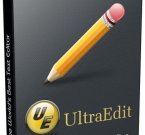PowerArchiver 18.0.032 Beta 2 - очень удобный архиватор
Категории: Программы » Офис Программы
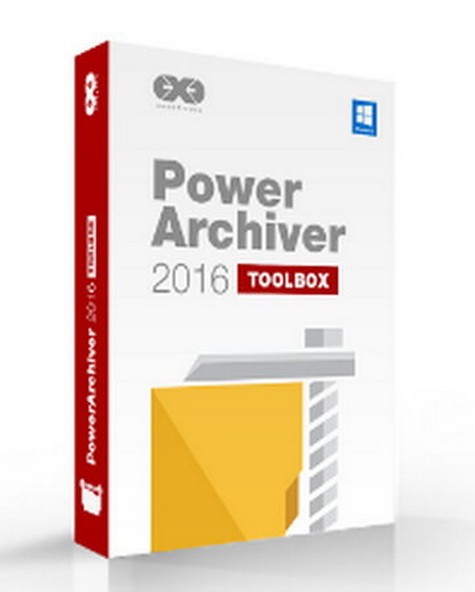
PowerArchiver 18.0.032 Beta 2 - отличный инструмент для работы с архивами . Встроенная база поддерживает большинство существующих форматов : 7-Zip , ZIP, CAB , LHA ( LZH ) , TAR ( + TAR.GZ ) и BH ( BlackHole ) , RAR, ARJ , ARC , ACE, ZOO , Gzip . Существует функция разбивать большие файлы на фрагменты заданного размера . Новая версия ОС Windows GUI оболочки с приятным интерфейсом коммутатора , что позволяет работать с файлами в форматах 7-Zip , ZIP, RAR , CAB, ARJ, LHA , ACE, ARC , BH , TAR, BZIP , GZ, ZOO , XXE , UUE.
Категории и теги: Программы » Офис Программы » Скачать, PowerArchiver, Архиватор, Шифрование, Сжатие.
В дополнение к стандартным операциям , PowerArchiver позволяет переименовывать файлы в архивах этих программ, установленных , проверьте содержимое на вирусы , конвертировать файлы из одного формата в другой , защитить паролем , восстановить в случае повреждения и создания самораспаковывающихся и многотомных ( SFX) архивов ... Программа имеет встроенный просмотрщик для TXT , RTF, BMP, ICO , WMF , EMF , GIF и JPG (JPEG) файлы . Обеспечивает функции управления для быстрого доступа к списку любимых каталогов , изменять внешний вид клавиатуры с помощью скинов , интеграция с Windows.
Новое в этой версии:
• add new tab option to new button dropdown
• add dots to folder button in locations config
• set minimum size for favorites folder, move options button one pixel to the left
• explorer mode: files and folders mixed up
• multiple checkboxes with checked state in ftp protocol dropdown
• aligment issue in about box
• right align proxy info
• Button overlap in Favorites dialog when window size reduced
• Browse buttons in config missing “…”
• Implemented better comments support - ZIP comments are now better supported in 2018 with nice new comment window.
• Support for editing archives inside archives - You can now edit and save changes in archives inside archives. So open up an ZIP file with ZIP file inside and it will open up in a new tab, and you will be able to edit and save changes to files inside (works on all supported formats)
• Better archive updating support - Updating multiple archives in multiple tabs now works better.
• Updated Lepton/jpeg engine - Lepton team solved some issues with certain non-standard jpeg images, implemented latest version in PA format (thanks!).
• Smarter handling of encrypted archives - Better/Smarter adding/updating/working with files inside encrypted archives when advanced features such as password manager, password profiles are used as well as easier updating of encrypted archives in general.
• Solved several AV’s related to the interface - Solved all reported AV’s and exceptions related to the interface.
• Better support for Windows XP shell - Solved several issues with compressing/extracting from PA and 7z files in Windows XP via Windows Explorer (Shell). Overall rewrote shell support for all systems for better stability.
• Other Improvements and Fixes - Various other fixes, overall 57 issues closed. For the full list go to our forums.
• Better sorting between files and folders in file lists in PowerArchiver (build .32)
Страница загрузки PowerArchiver 18.0.032 Beta 2 » (ЕХЕ)
Сайт программы PowerArchiver »
Теги: Скачать, PowerArchiver, Архиватор, Шифрование, Сжатие
Категория: Программы » Офис Программы
| 21-01-2018, 15:51 | Просмотров: 1 514 | Комментарии (0)